Gemini Secrets: How 200 Million People Mastered Google’s AI
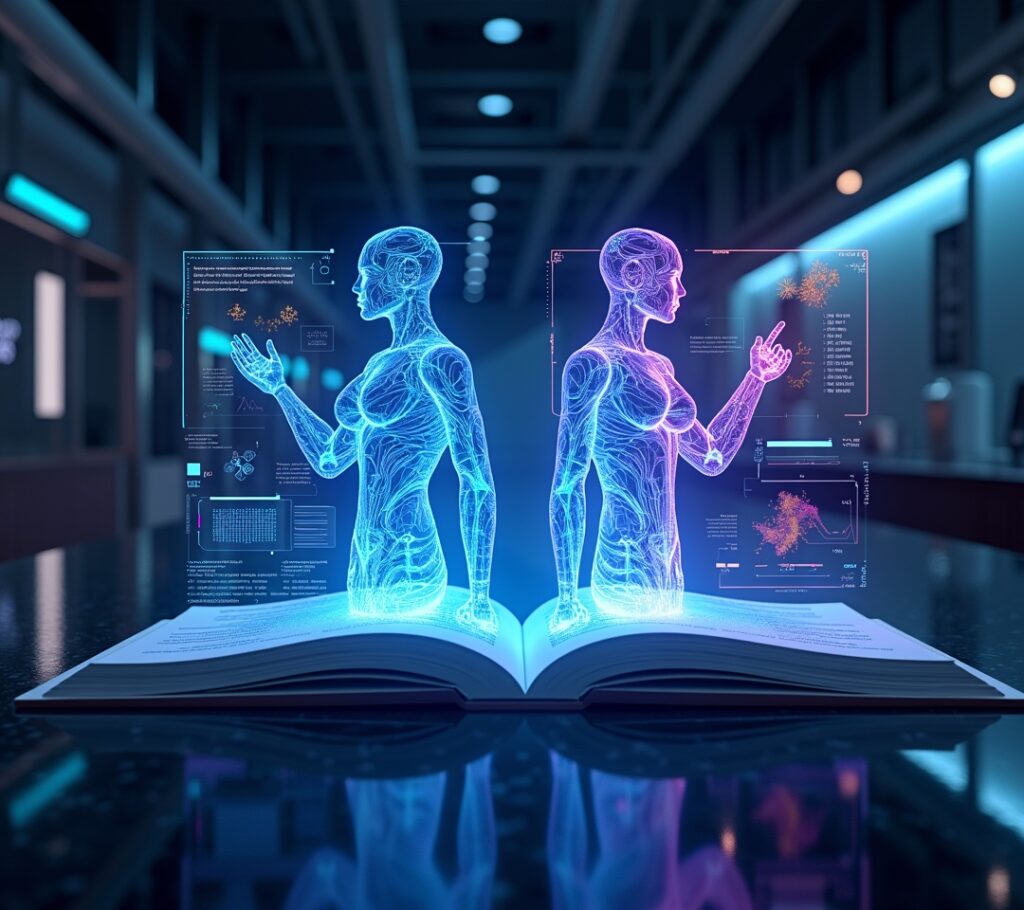
Did you know that over 200 million people are already using Google’s Gemini AI daily? That’s a staggering number, and honestly, when I first heard it, I thought “there’s no way I’m missing out on this train.” After spending months fumbling around with different AI tools, I finally dove headfirst into Gemini – and wow, what a ride it’s been!
Look, I’ll be straight with you. The AI landscape is absolutely bonkers right now. Everyone’s talking about ChatGPT, Claude, and all these fancy tools, but Gemini? It’s Google’s answer to the AI revolution, and it’s pretty darn impressive once you get the hang of it.
What Exactly Is Gemini AI and Why Should You Care?

Gemini is Google’s latest multimodal AI model that can understand text, images, audio, and even video. Think of it as Google’s attempt to create the ultimate AI assistant – one that doesn’t just read your questions but actually “sees” and “hears” what you’re asking about.
I remember my first real “aha!” moment with Gemini. I was trying to identify this weird plant in my backyard (don’t judge, I’m terrible with plants), and instead of typing out a long description, I just snapped a photo and asked Gemini directly. Within seconds, it told me it was a Japanese knotweed – and gave me detailed care instructions too!
Advertisements
The coolest part? Gemini comes in different versions – Ultra, Pro, and Nano – each designed for different use cases and computational needs.
Getting Started: Your First Steps with Gemini
Alright, let’s cut to the chase. Getting started with Gemini isn’t rocket science, but there are some tricks I wish someone had told me earlier.
First things first – you’ll need a Google account. Head over to gemini.google.com and sign in. The interface is clean and straightforward, which I absolutely love after dealing with some cluttered AI platforms.
Here’s where I made my first rookie mistake: I started asking super basic questions. Don’t do that! Gemini shines when you give it complex, multi-part queries. Instead of asking “What’s the weather?” try something like “What’s the weather forecast for this weekend, and should I plan outdoor activities based on the conditions?”
Pro Tips That Actually Work (Learned the Hard Way)
After countless hours of trial and error, here are the strategies that genuinely moved the needle for me:
- Be specific with context: Don’t just ask “write me an email.” Instead, try “write a professional follow-up email to a potential client who showed interest in our services last week.”
- Use the multimodal features: Upload images, share documents, or even describe videos. This is where Gemini really flexes its muscles.
- Break complex tasks into steps: I learned this one the hard way when I asked Gemini to plan my entire vacation in one go. It got overwhelmed, and so did I!
One thing that really frustrated me initially was getting generic responses. But here’s the thing – if you’re not happy with an answer, just ask Gemini to try again with a different approach. It’s surprisingly good at adapting its style.
Common Mistakes Everyone Makes (Including Me)
Let me save you some headaches by sharing the blunders I made early on. First, I treated Gemini like a search engine instead of a conversation partner. Big mistake.
I also got caught up in trying to “trick” the AI or find its limitations instead of focusing on practical applications. Trust me, you’ll get way more value by thinking about real problems you need solved rather than testing edge cases.
Another gotcha? Not fact-checking important information. While Gemini is incredibly smart, it can still make errors, especially with recent events or highly specific technical details. Always verify critical information from reliable sources.
Advanced Features That’ll Blow Your Mind
Once you’re comfortable with the basics, here’s where things get really exciting. Gemini’s integration with Google Workspace is honestly a game-changer. I can ask it to analyze data from my Google Sheets, help draft documents in Google Docs, or even create presentations.
The image analysis capabilities are next-level too. I’ve used it to analyze charts, read handwritten notes (my handwriting is terrible), and even get cooking suggestions based on what’s in my fridge.
But here’s something cool that not everyone knows: you can use Gemini for coding assistance. While it’s not specifically marketed as a programming tool, it’s surprisingly capable at explaining code, finding bugs, and even writing simple scripts.
Making Gemini Work for Your Daily Life
The real magic happens when you start integrating Gemini into your actual workflow. I use it for brainstorming session prep, email drafting, and even meal planning (yes, really!).
For work stuff, it’s become my go-to for research summaries and content outlining. The key is finding those repetitive tasks that eat up your time and seeing if Gemini can streamline them.
One unexpected win? I started using it as a study buddy when learning new topics. It’s patient, never judges my dumb questions, and can explain complex concepts in different ways until something clicks.
Your Next Steps Into the AI Future

Look, Gemini isn’t perfect – no AI tool is. But it’s incredibly powerful once you understand how to work with it effectively. The key is starting simple, experimenting regularly, and not being afraid to push its boundaries.
Remember to always use AI tools responsibly and double-check important information. These tools are meant to augment your capabilities, not replace your critical thinking.
Ready to dive deeper into the world of AI and technology? There’s so much more to explore! Check out more helpful guides and insights over at Daily Tech Hub – we’re constantly sharing practical tips and breaking down complex tech topics in ways that actually make sense.